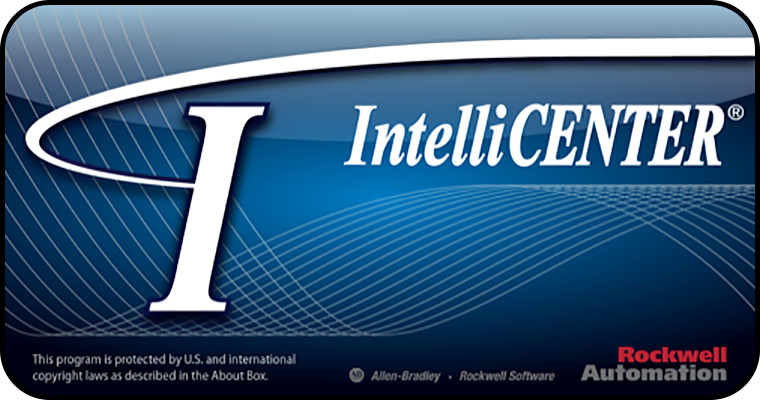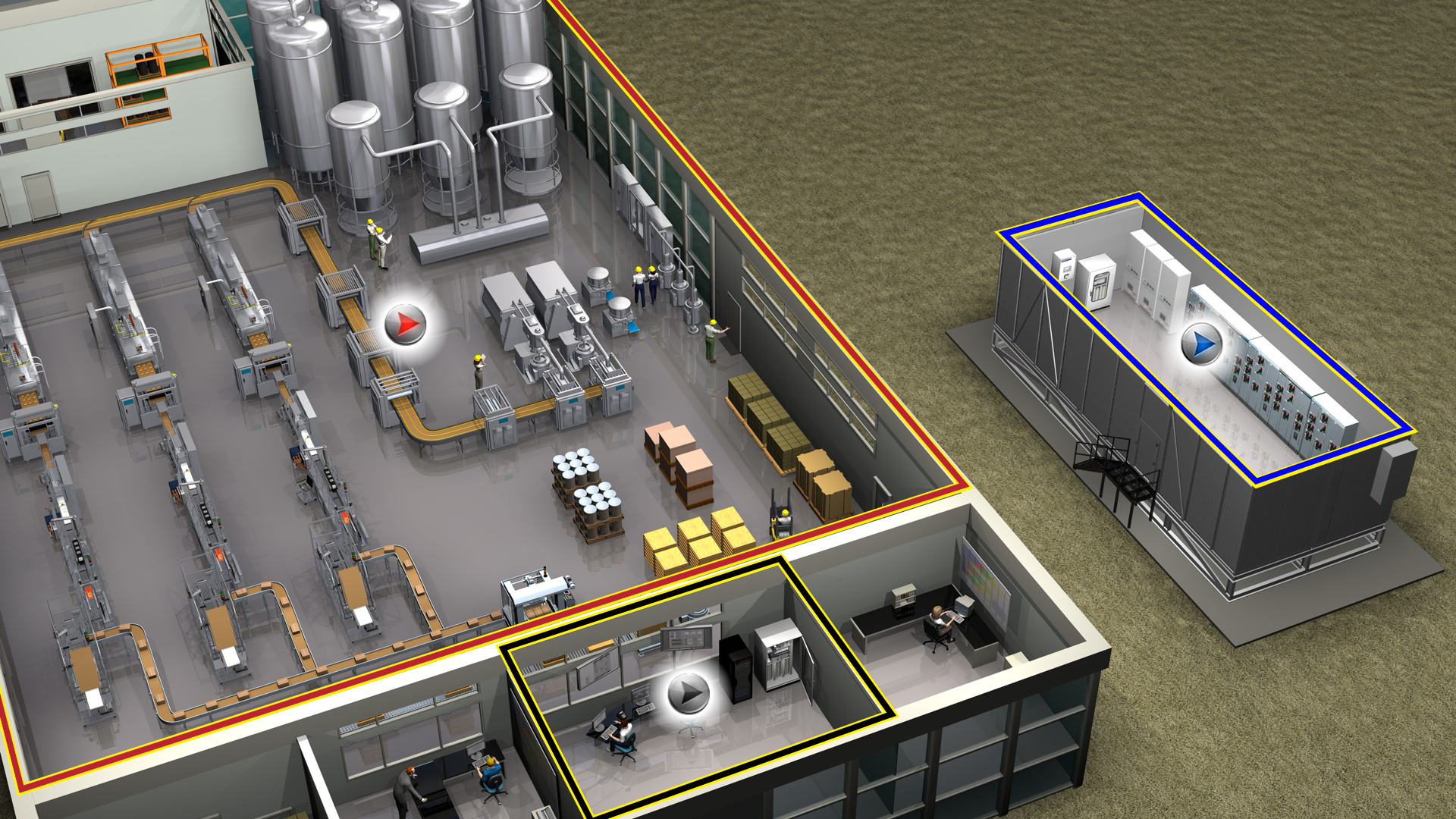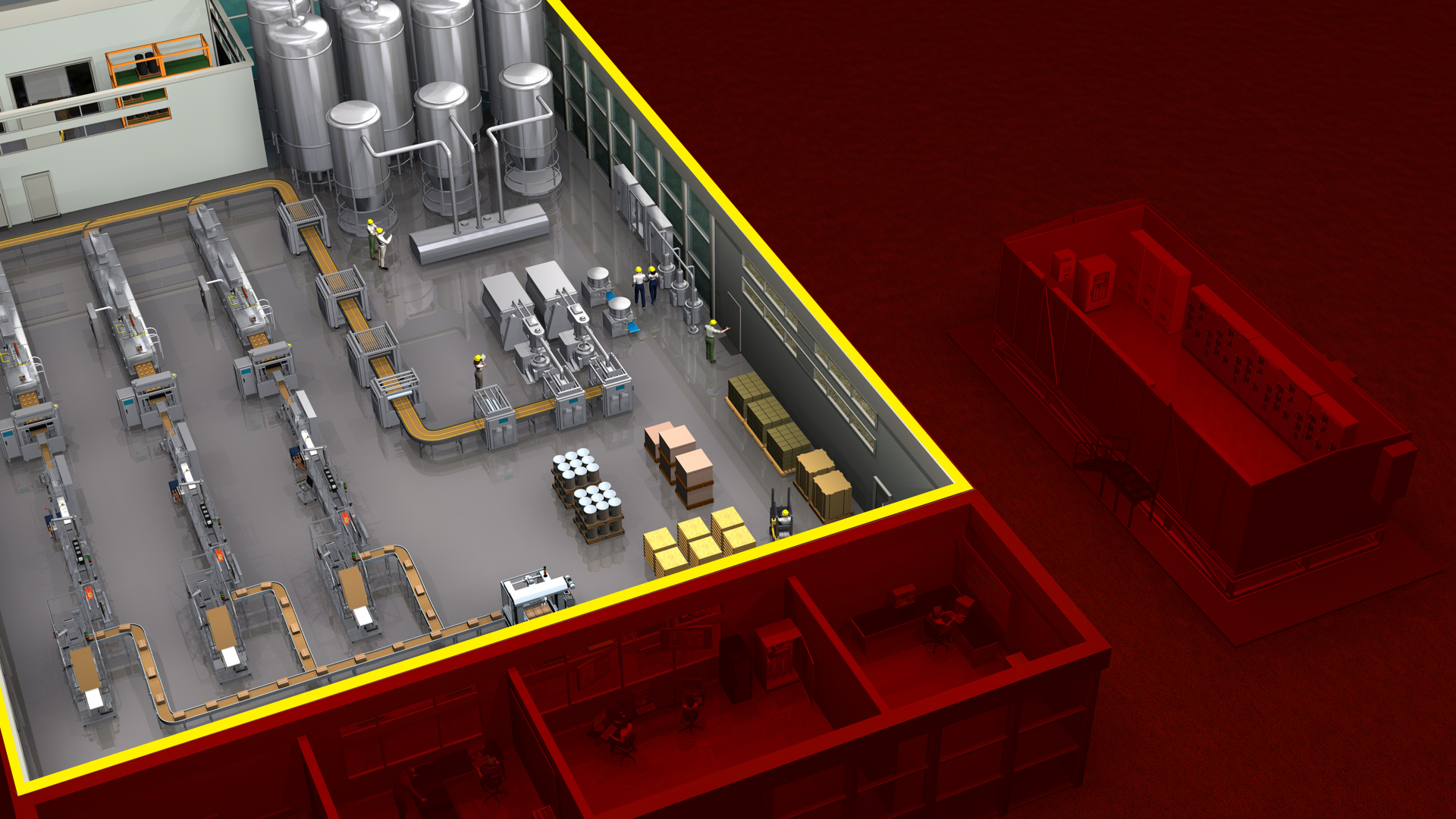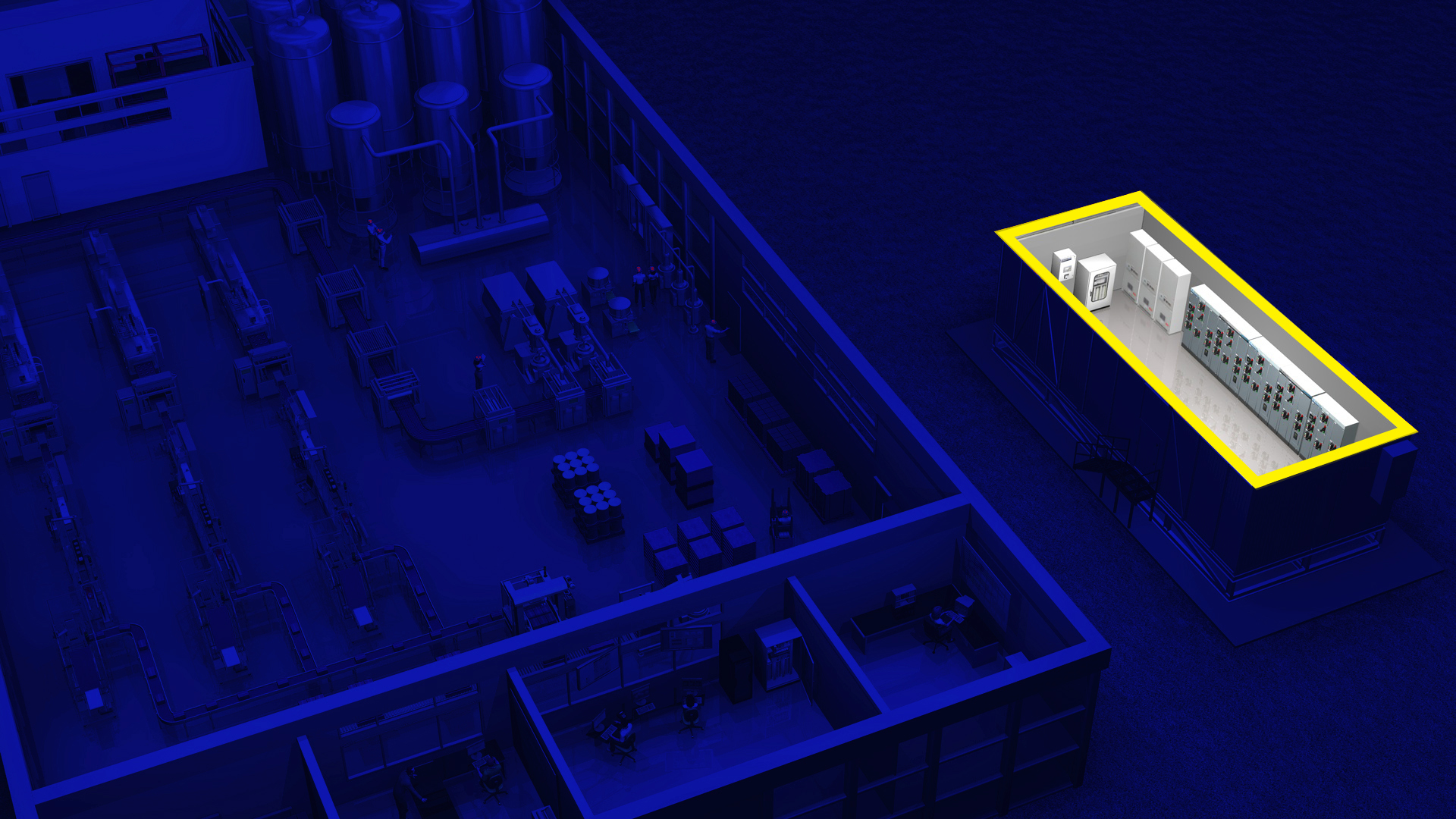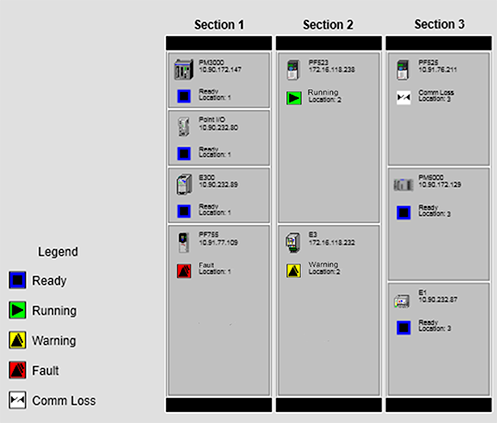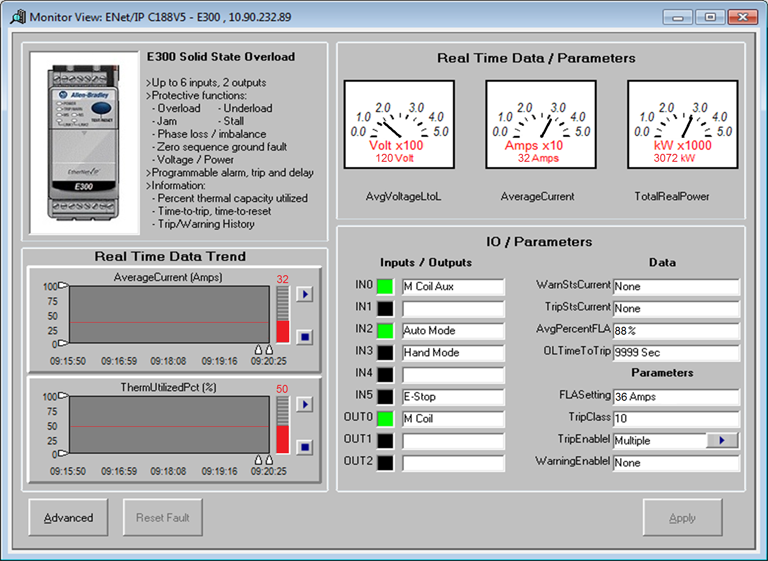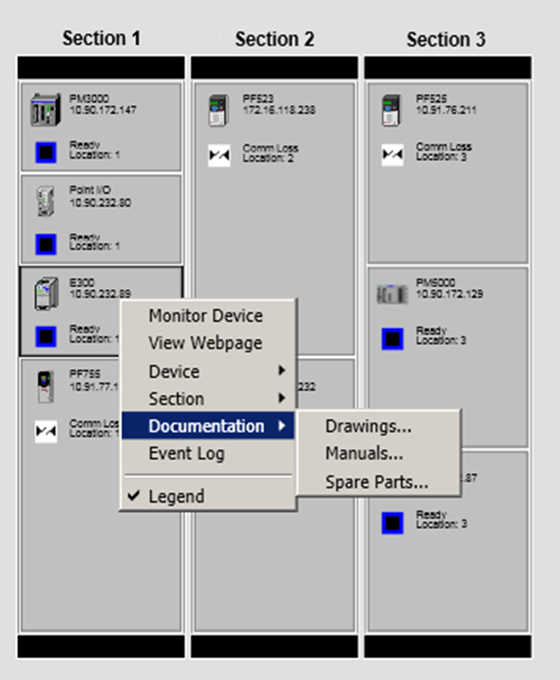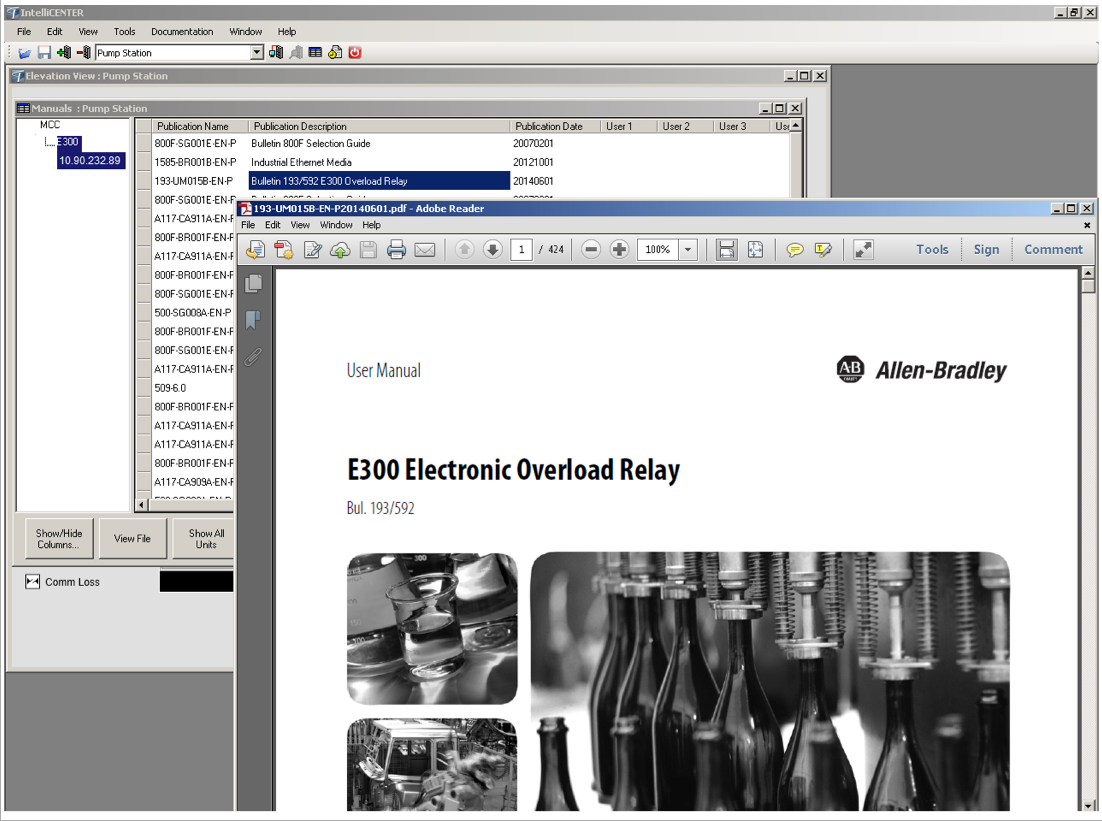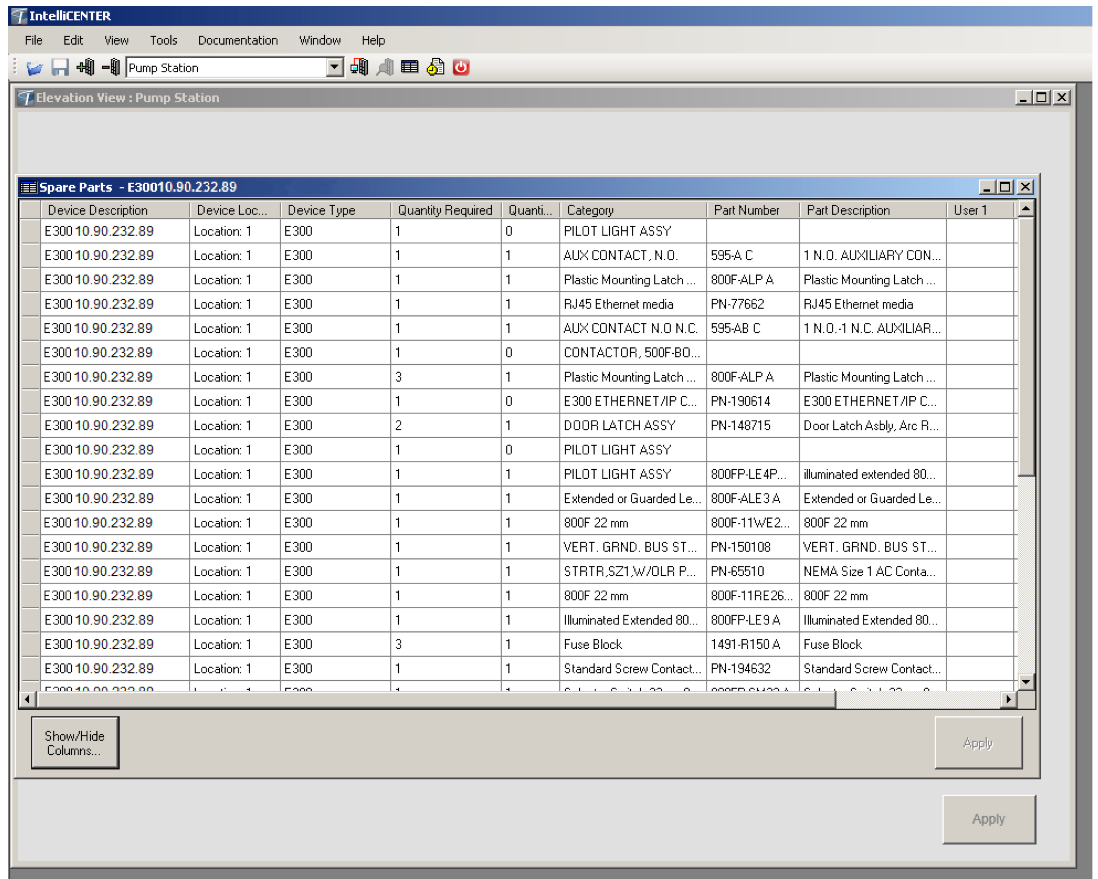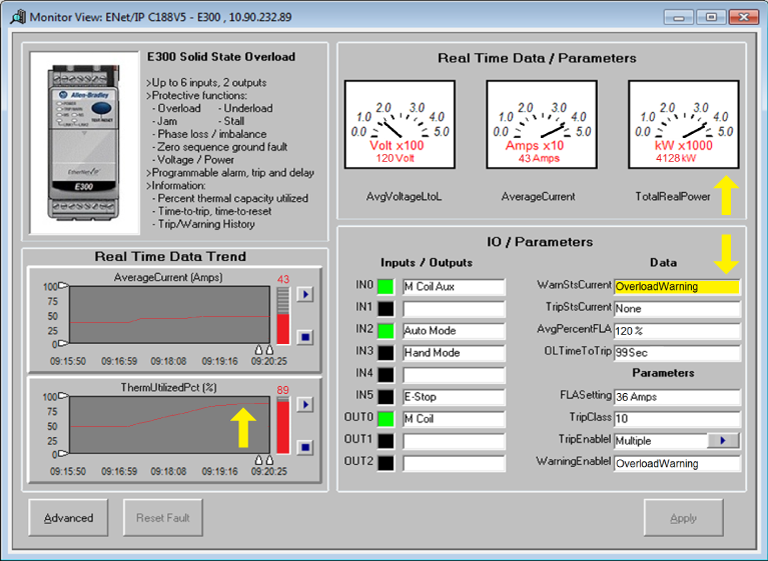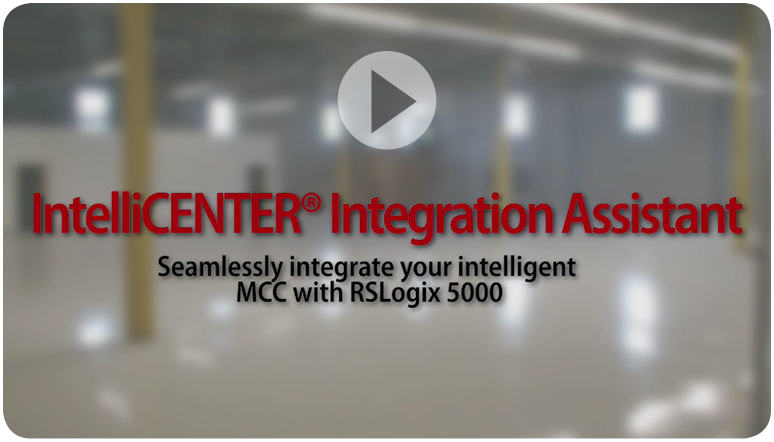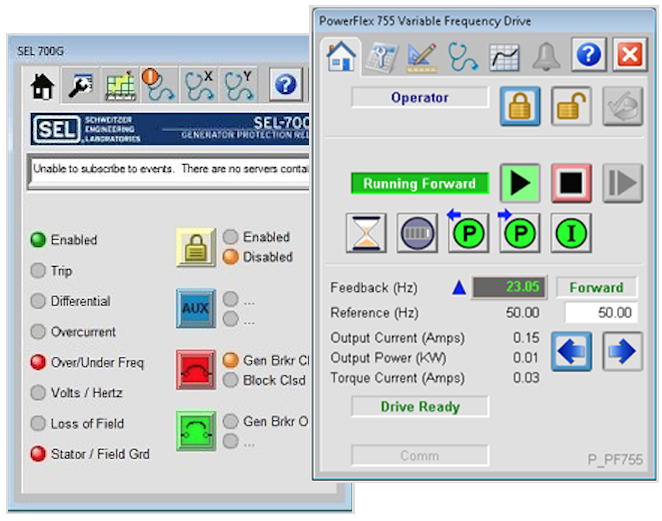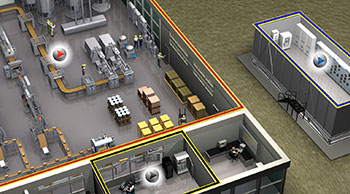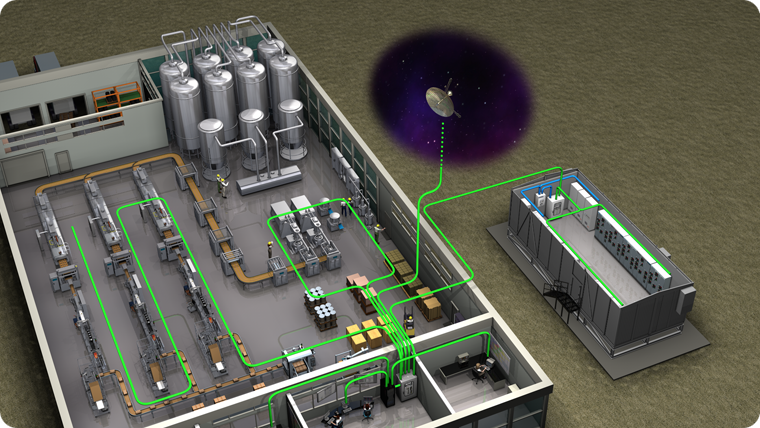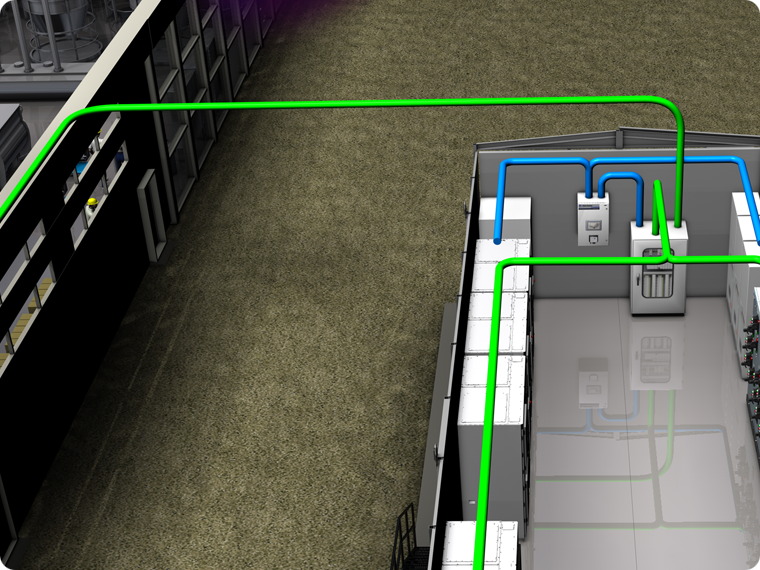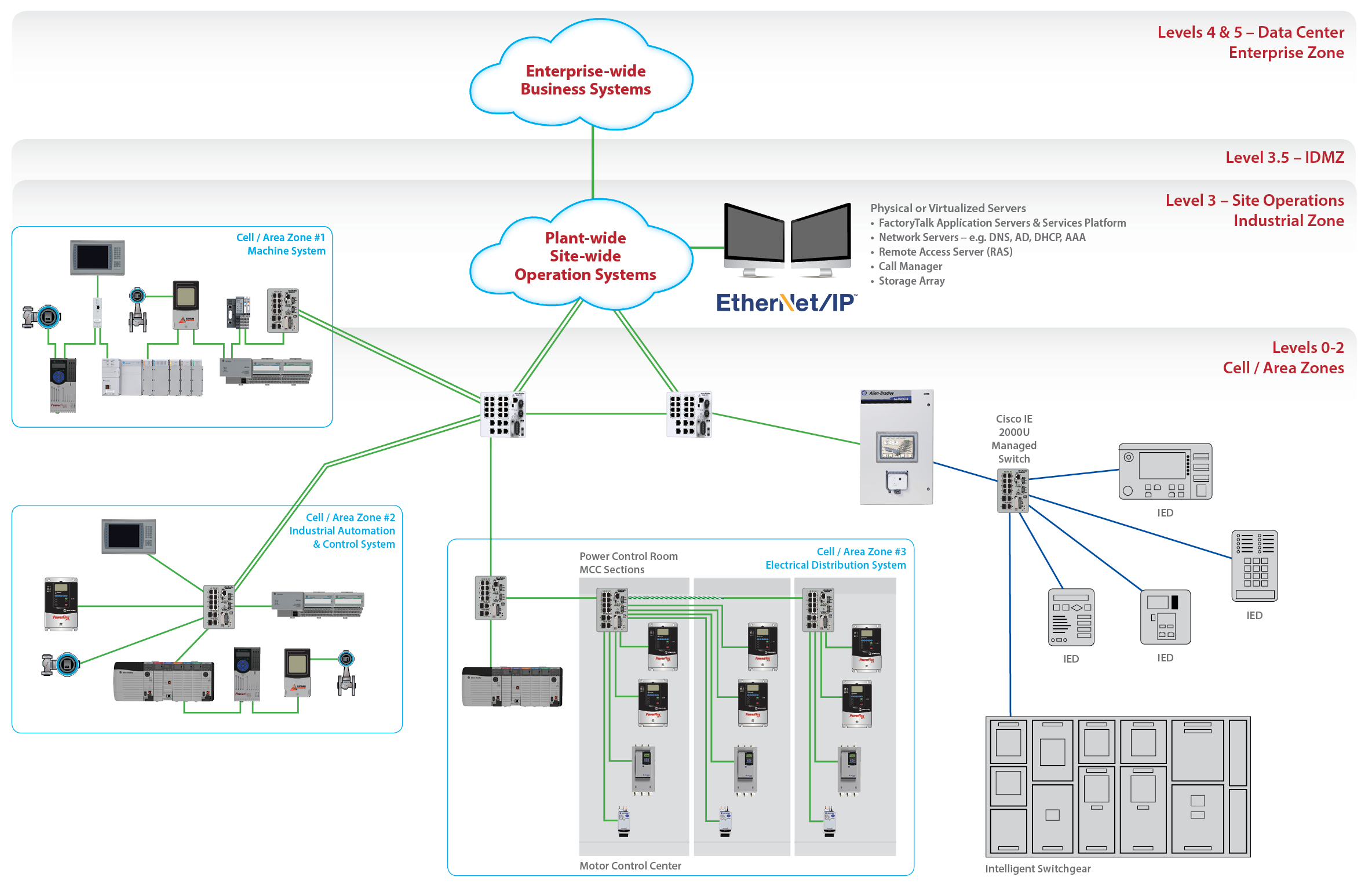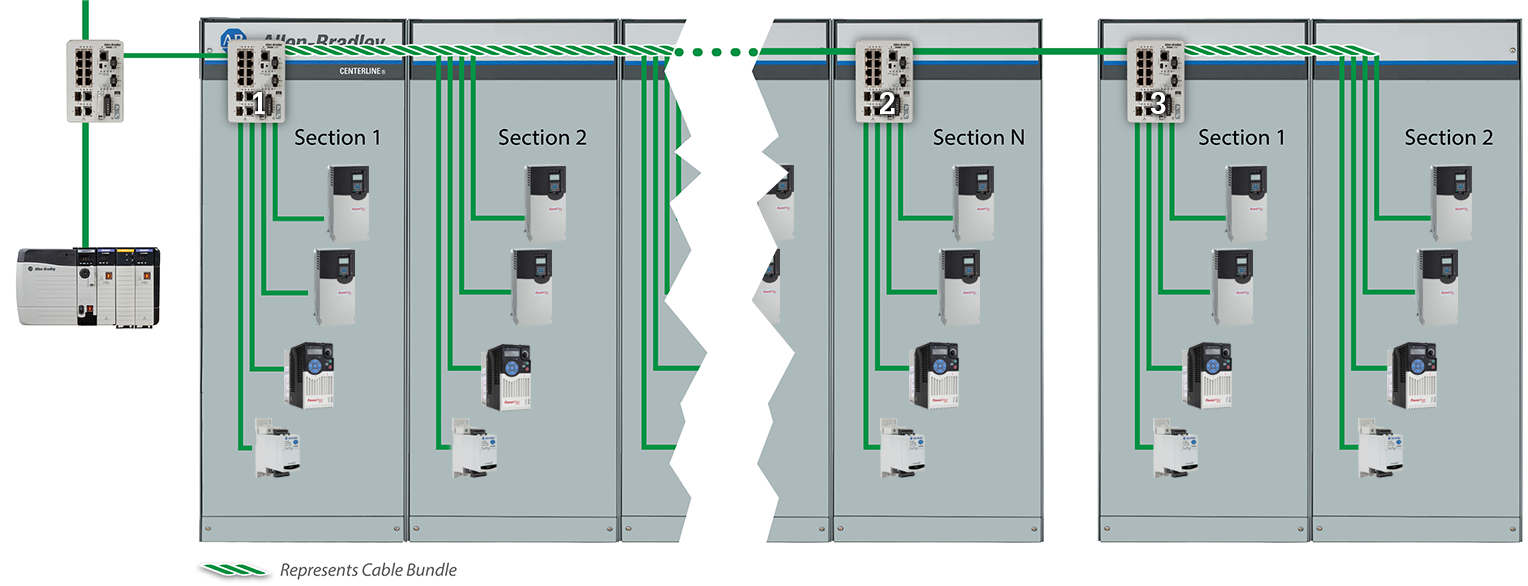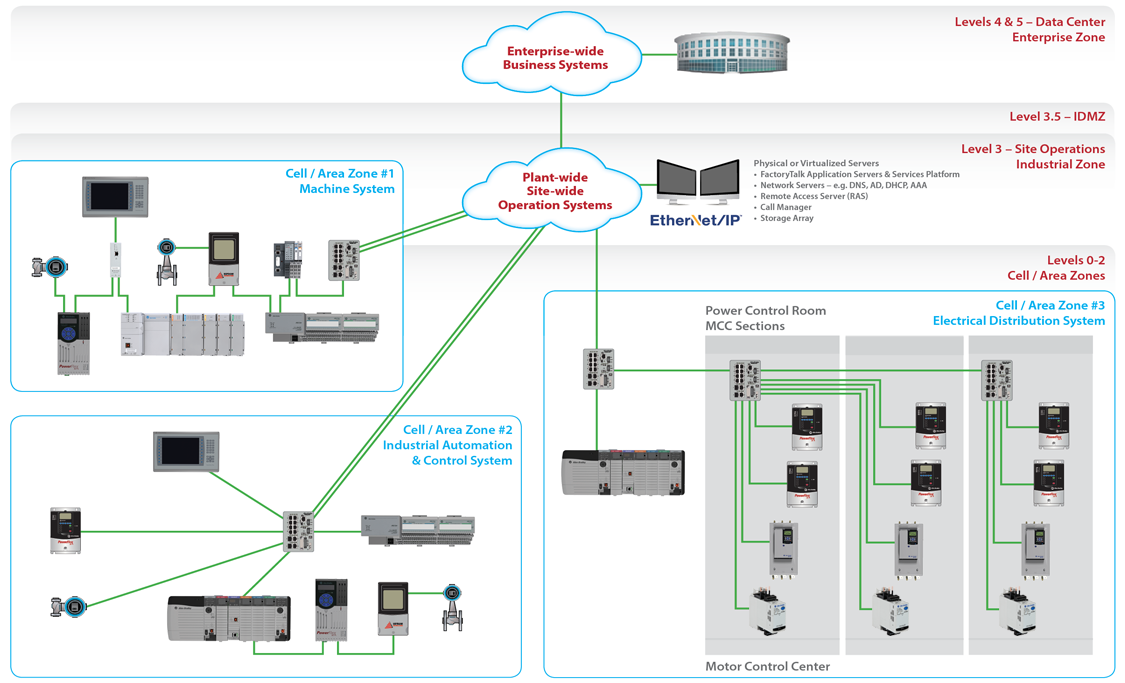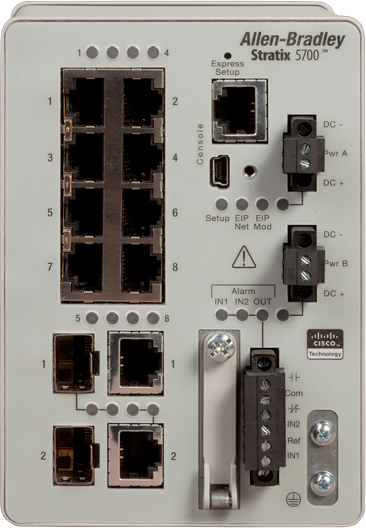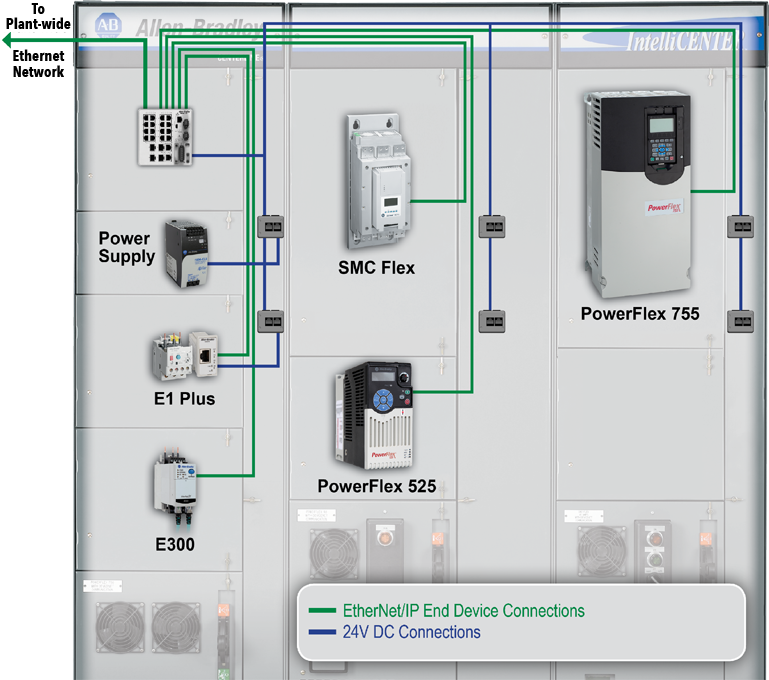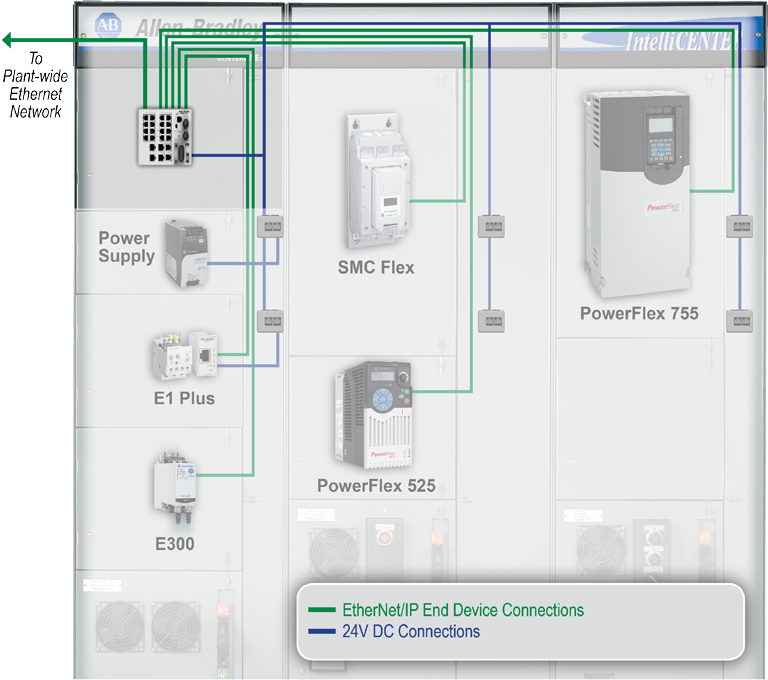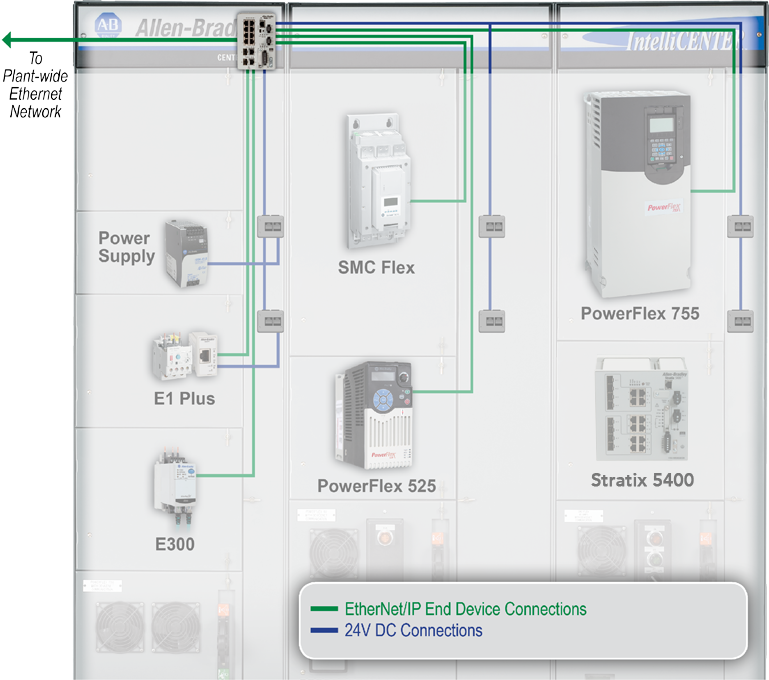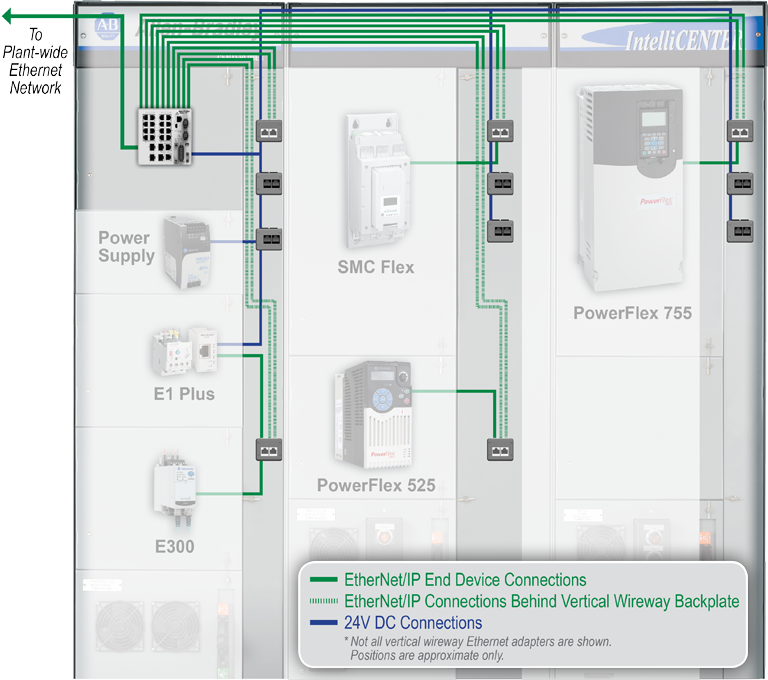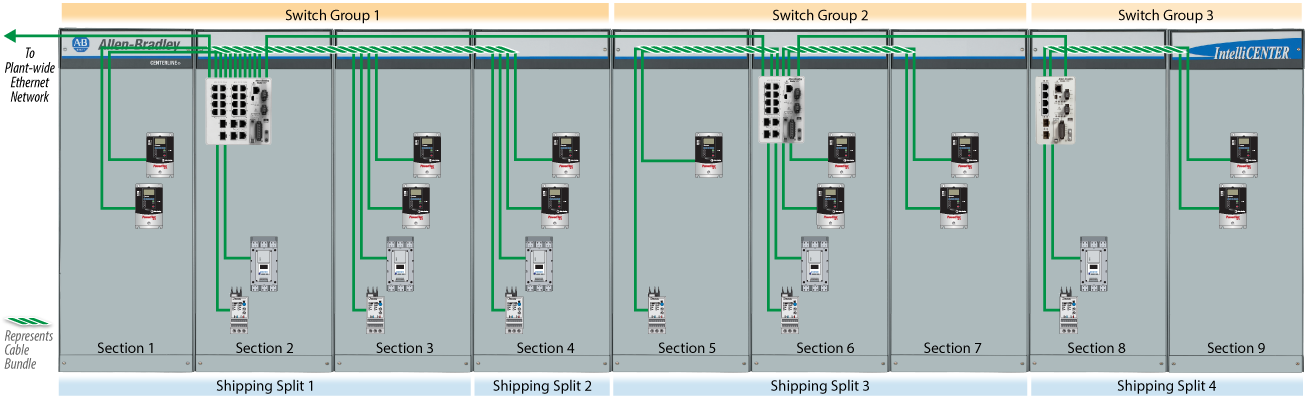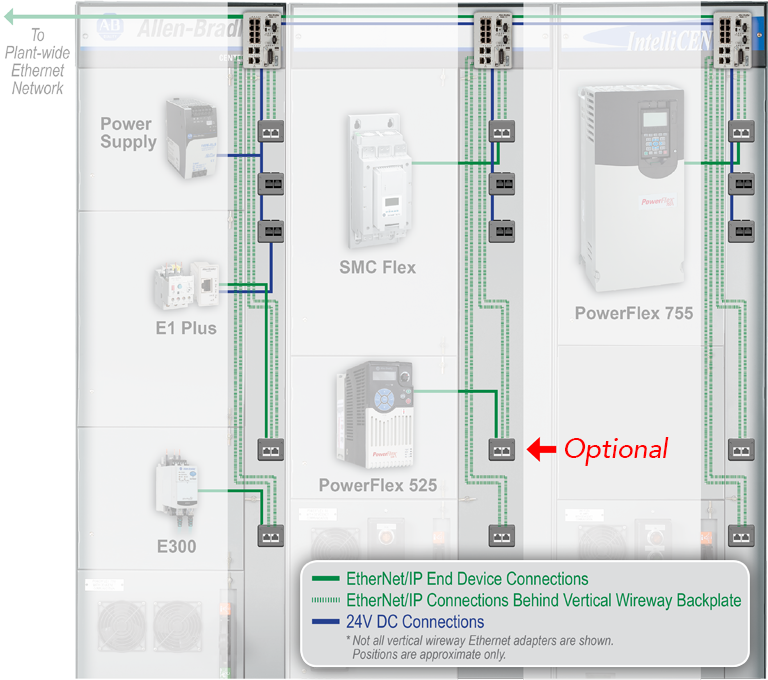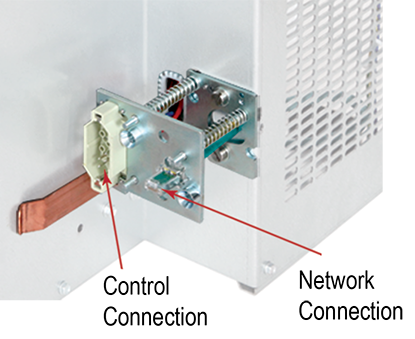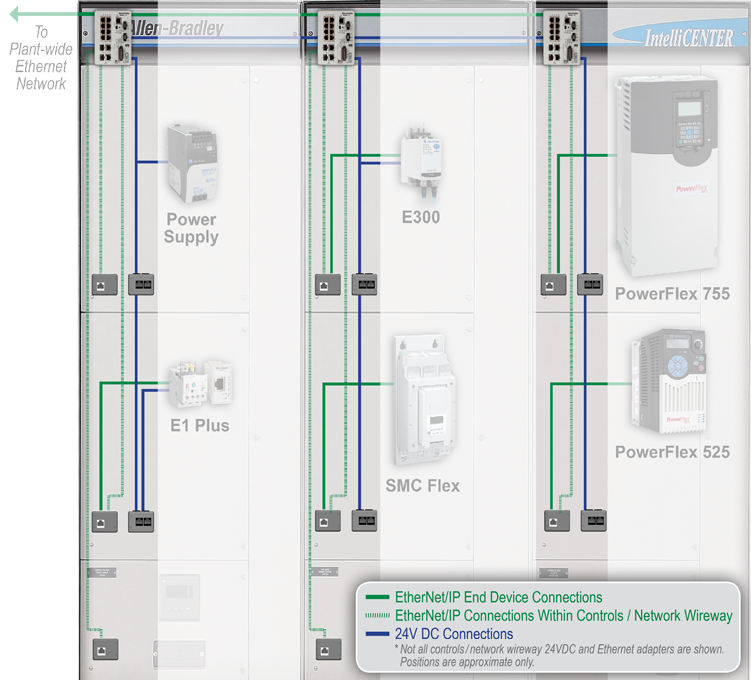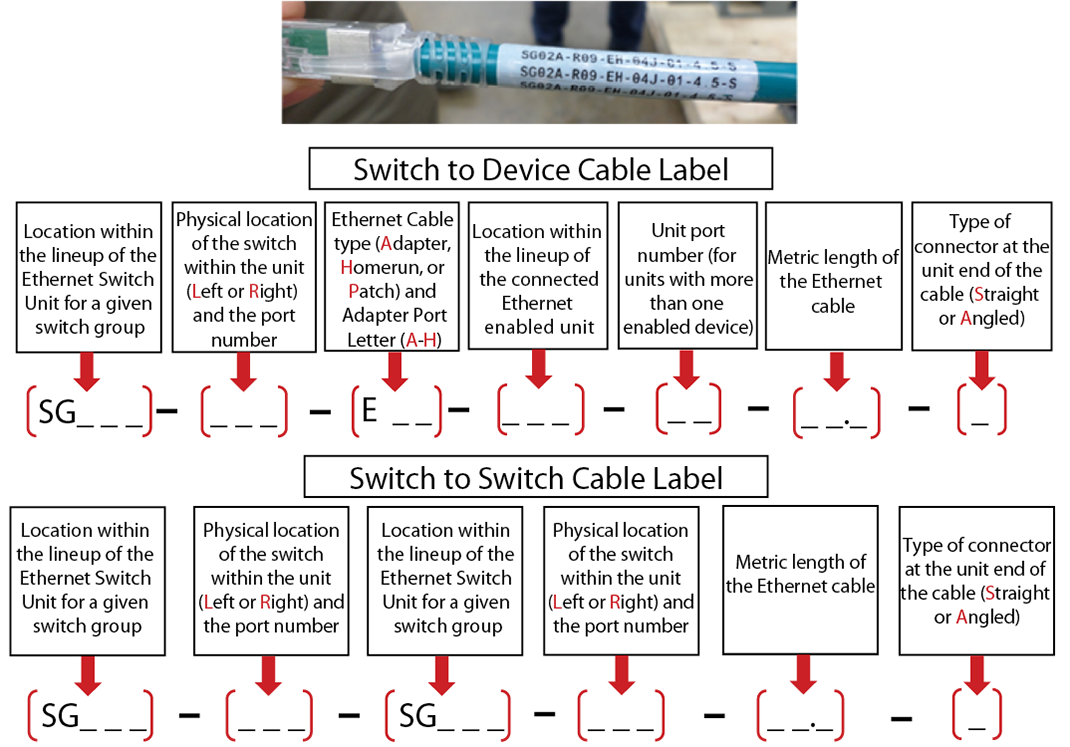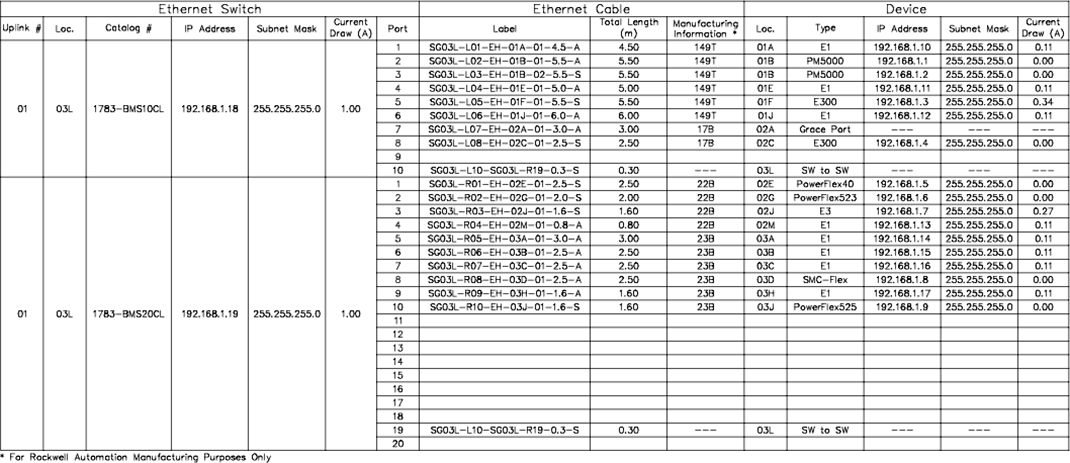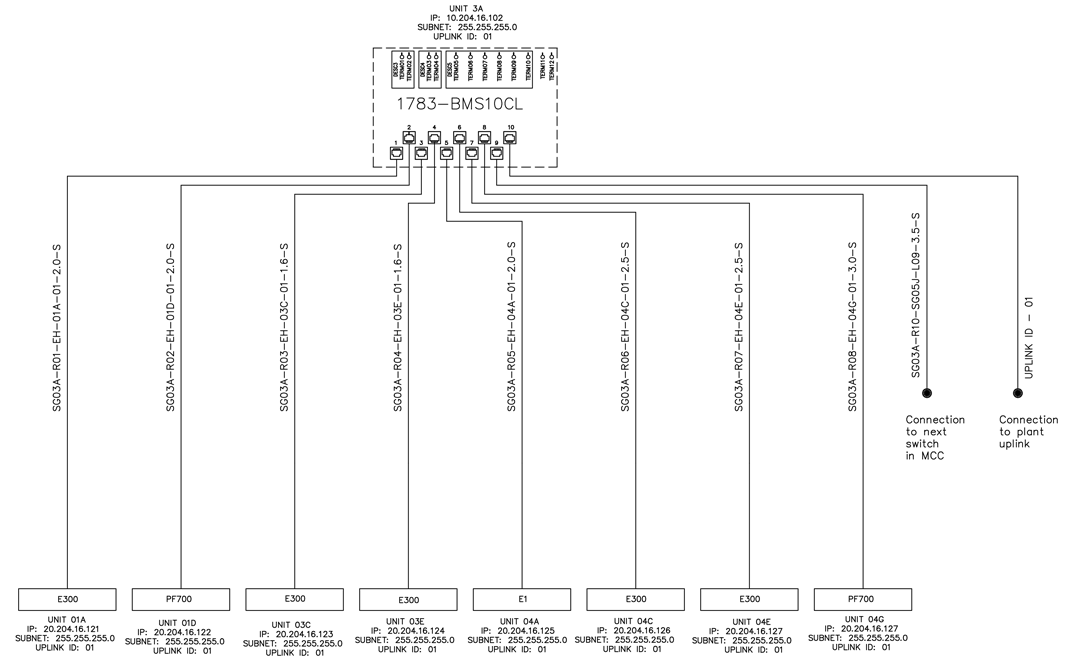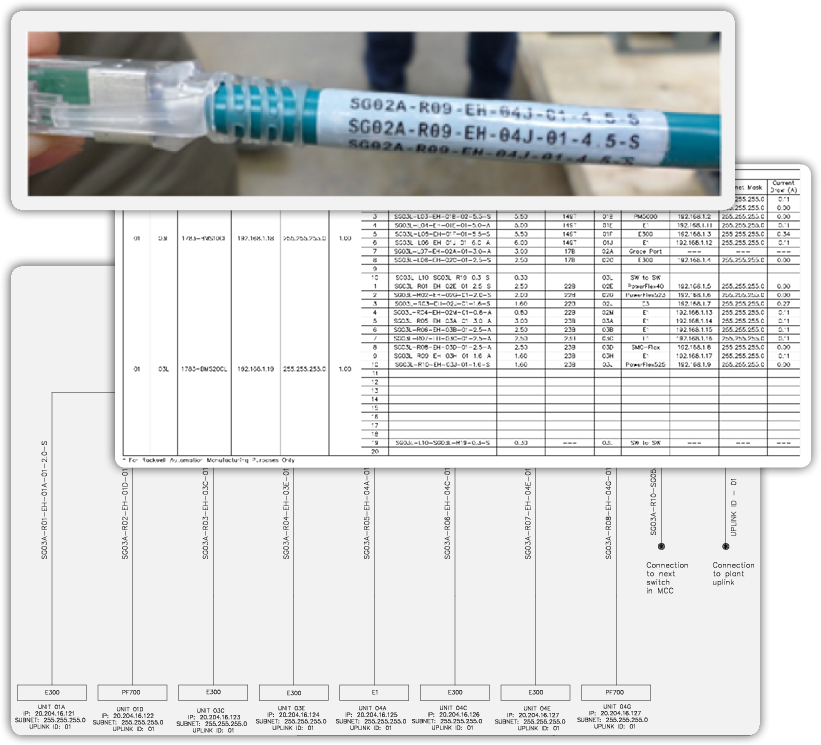IntelliCENTER software offers a virtual representation of your MCC lineup.
- Factory configured software specific to your MCC
- A more simplified user experience
- Monitor, diagnose and modify your MCC from anywhere
- Real-time energy consumption analysis
- Use data-trending information for predictive maintenance
- Access electronic documentation
- Integrate IntelliCENTER software features into your separate HMI with included ActiveX controls